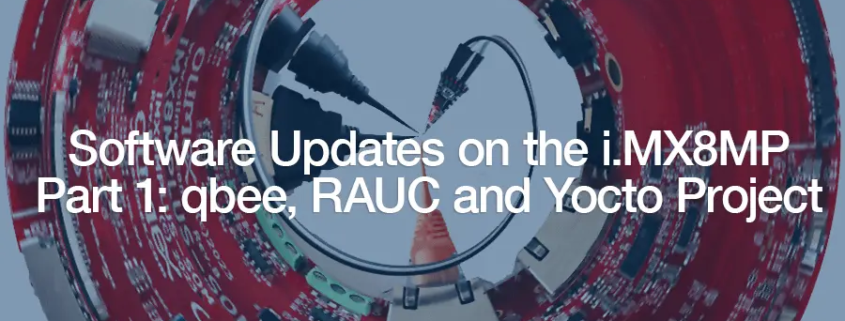Software Updates on the i.MX8MP, Part 1: qbee and RAUC
Software over-the-air (OTA) updates are essential for embedded Linux devices as they ensure timely application of security patches, fix vulnerabilities, and enhance security features to protect against threats. They offer a convenient way to deliver new features, performance improvements, and bug fixes without needing physical access to the device, keeping it up-to-date and functional.
Several high-quality open-source OTA solutions are available today, allowing developers to leverage and customize existing systems rather than creating proprietary ones, saving both time and money. In this series of articles, we will explore and compare software update strategies using the A/B scheme, where two identical copies of the root filesystem are maintained, one active and one for the next update. Popular OTA update solutions like Mender, RAUC, and Swupdate implement this approach. This article will focus on RAUC using a typical development setup. In part 2 we will implement software updates with Mender. For our demonstration, we will use the i.MX8MP, a versatile microprocessor from NXP Semiconductors known for its industrial-grade reliability and popularity in smart home devices, industrial automation, medical equipment, and multimedia systems.
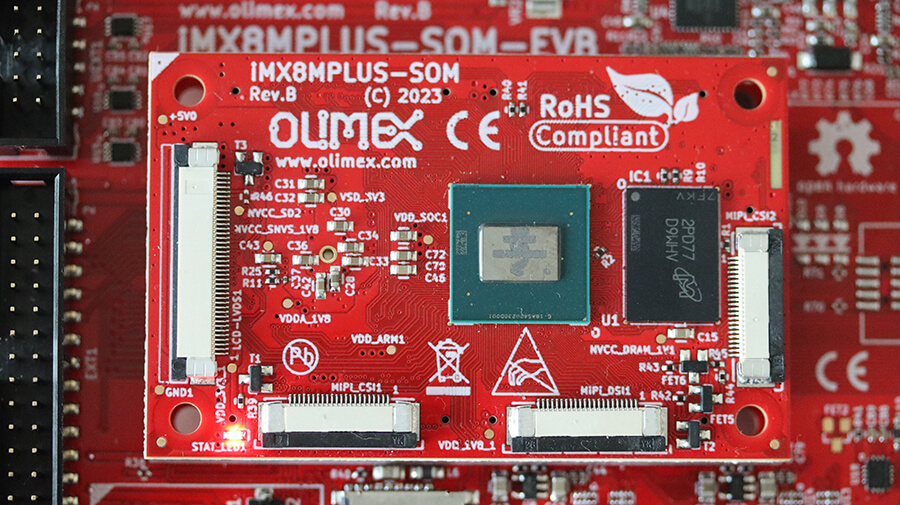
Recently, Olimex launched an open-source hardware iMX8MPlus System on Module (SOM) and Evaluation Board (EVB) tailored for industrial applications. Leon Anavi, Senior Engineer at Konsulko Group, contributed support for Olimex iMX8MP-SOM-4GB-IND and iMX8MP-SOM-EVB-IND to the community-maintained Yocto and OpenEmbedded BSP layers. This effort encompassed Linux kernel and U-Boot uplift. Subsequently, leveraging his role as founder and maintainer of the meta-rauc-community layer, Leon integrated support for RAUC software updates on these boards and seamlessly integrated them with qbee cloud service.
Qbee.io is a comprehensive cloud platform for managing and maintaining IoT and edge devices. Using the qbee-agent running on the embedded devices, it offers features such as configuration management, remote accesss, monitorning, security and OTA software updates based on RAUC. These capabilities enable businesses to efficiently oversee their distributed technology infrastructure, ensuring devices remain up-to-date, secure, and perform optimally. Earlier in 2024 Tim Orling, Konsulko Group Principal Software Engineer, implemented image update with qbee and RAUC on Raspberry Pi 5.
This technical article will guide you through the exacts steps to build a basic image for Olimex iMX8MP-SOM-4GB-IND and iMX8MP-SOM-EVB-IND using Yocto Project release 5.0 LTS (scarthgap) as well as to perform a software update using qbee and RAUC.
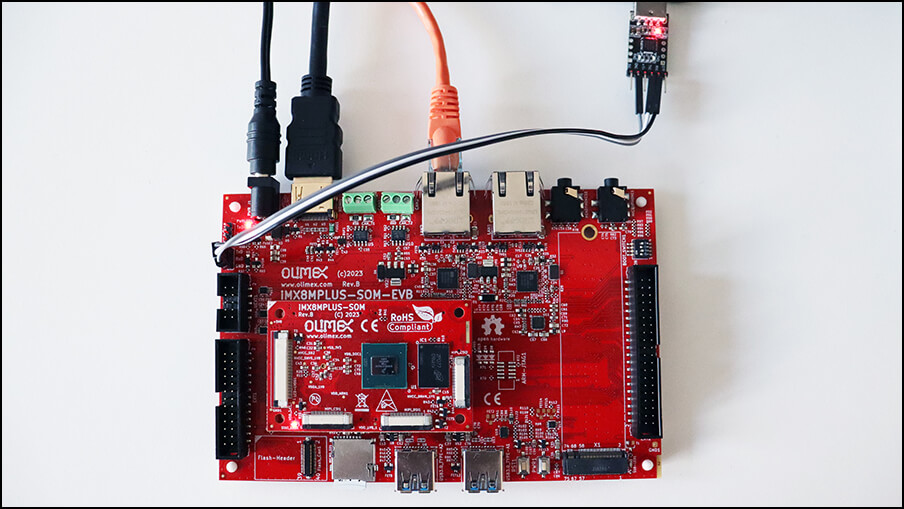
Building an Image
- Download the long term support (LTS) release Scarthgap reference Yocto distribution, Poky:
git clone -b scarthgap https://git.yoctoproject.org/poky poky-olimex-imx8mp
cd poky-olimex-imx8mp
- Download BSP layers:
git clone -b scarthgap https://github.com/Freescale/meta-freescale.git
git clone -b scarthgap https://github.com/Freescale/meta-freescale-3rdparty.git
git clone -b scarthgap https://github.com/Freescale/meta-freescale-distro.git
- Download the meta-rauc layer:
git clone -b scarthgap https://github.com/rauc/meta-rauc.git
- Download meta-rauc-community layers, including meta-rauc-nxp:
git clone -b scarthgap https://github.com/rauc/meta-rauc-community.git
- Download layer providing the qbee-agent and qbee.io integration:
git clone -b master https://github.com/qbee-io/meta-qbee.git
- Download the meta-openembedded layer as it provides a recipe for nano which will be used for the demonstration:
git clone -b scarthgap git://git.openembedded.org/meta-openembedded
- Initialize the build environment:
source oe-init-build-env
- Include all layers in conf/bblayers.conf:
bitbake-layers add-layer ../meta-openembedded/meta-oe
bitbake-layers add-layer ../meta-freescale
bitbake-layers add-layer ../meta-freescale-3rdparty
bitbake-layers add-layer ../meta-freescale-distro
bitbake-layers add-layer ../meta-rauc
bitbake-layers add-layer ../meta-rauc-community/meta-rauc-nxp
bitbake-layers add-layer ../meta-qbee/meta-qbee
- Adjust
conf/local.confby appending the following configurations to the end of the file:
MACHINE = "olimex-imx8mp-evb"
INIT_MANAGER = "systemd"
ACCEPT_FSL_EULA = "1"
WKS_FILE = "dual-imx-boot-bootpart.wks.in"
DISTRO_FEATURES:append = " rauc"
IMAGE_FSTYPES:append = " ext4"
IMAGE_BOOT_FILES:append = " boot.scr"
IMAGE_INSTALL:append = " rauc-grow-data-part"
- Visit qbee.io, register and sign in
- Click on your profile name at the top right corner and select Bootstrap keys.
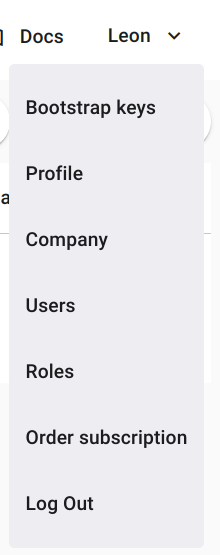
- Copy the key.
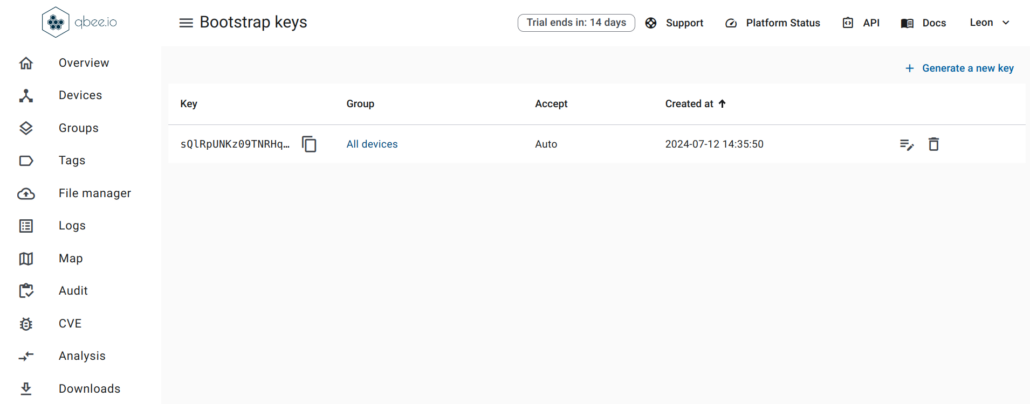
- Replace
<bootstrap_key>with the qbee bootstrap key and append toconf/local.conf:
QBEE_BOOTSTRAP_KEY = "<bootstrap_key>"
- Build an image:
bitbake core-image-base
Creating an image from the ground up is a time-consuming process that requires numerous Yocto/OpenEmbedded recipes and configurations. Please be patient as bitbake systematically manages each step.
- Flash
tmp/deploy/images/olimex-imx8mp-evb/core-image-base-olimex-imx8mp-evb.rootfs.wic.gzto microSD card. - Attach the USB-to-UART adapter to connector A53_DBG1 Olimex iMX8MP-SOM-EVB-IND, plug the ethernet cable and the microSD card.
- Plug 5V power supply to the power jack on iMX8MP-SOM-EVB-IND to turn on the board.
- Verify that the system boots successfully, log in as user root without a password and check RAUC status:
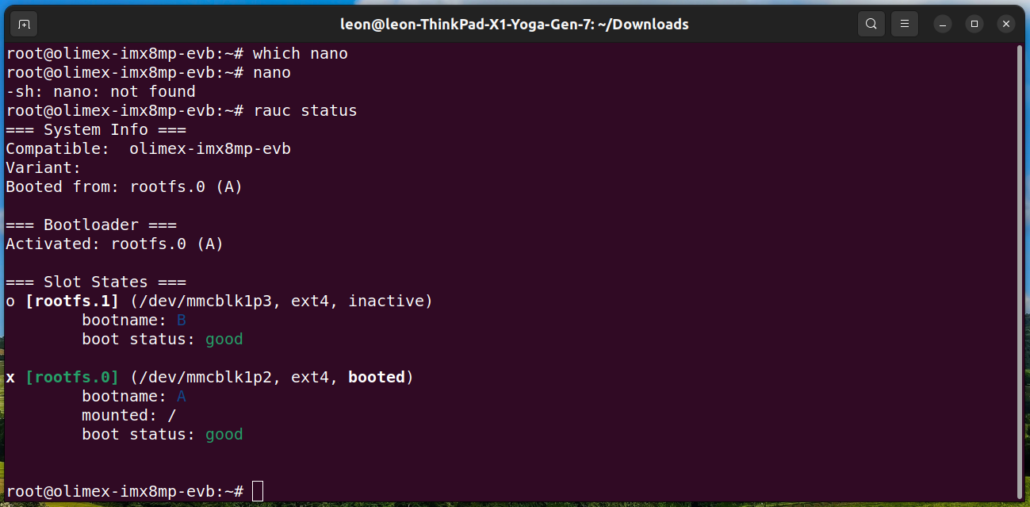
- Visit qbee.io, click Devices and verify that
olimex-imx8mp-evbhas successfully connected:
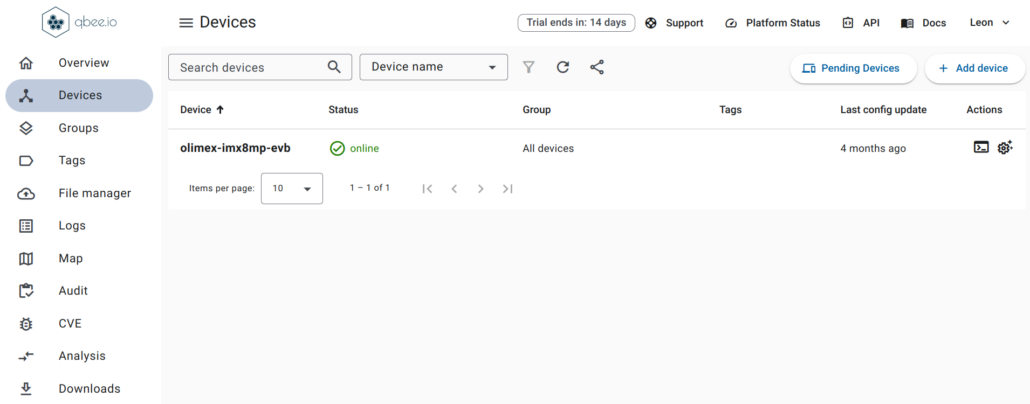
Creating a RAUC Update Bundle
A RAUC update bundle comprises the file system image(s) or archive(s) designated for system installation, accompanied by a manifest detailing the images for installation, encompassing options and meta-information. Additionally, it may include scripts designated for execution before, during or after the installation process. To sign and verify the update bundles RAUC uses SSL keys. Layer meta-rauc-beaglebone contains a keyring containing all keys and a recipe for a simple RAUC update bundle for demonstration purposes only.
Follow the steps below to create RAUC update bundle that extends the system by adding the popular text based editor nano:
- Add to
conf/local.conf:
IMAGE_INSTALL:append = " nano"
- Build the RAUC update bundle:
bitbake update-bundle
Running RAUC Update from qbee.io
Please follow the steps below to upload the RAUC bundle to qbee.io and update the board:
- Visit qbee.io, click File Manager and upload the RAUC bundle:
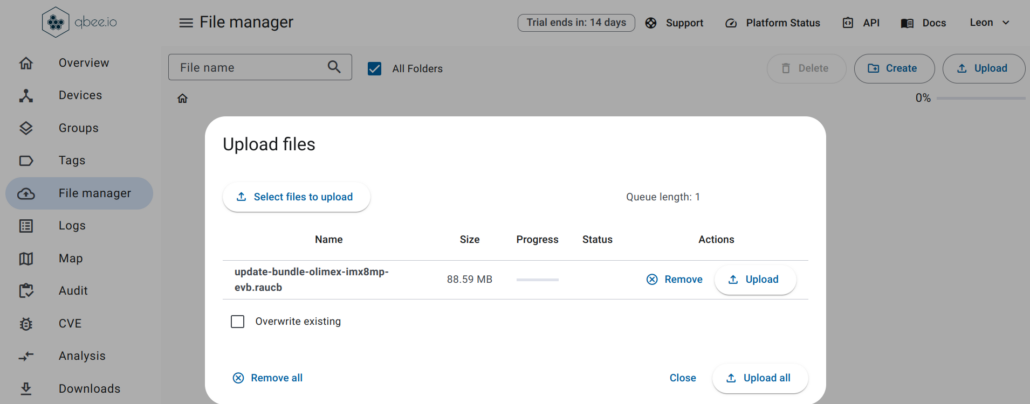
- Select Devices, click on
olimex-imx8mp-evband go to tab Configure. From Settings > OTA enable RAUC image updates:
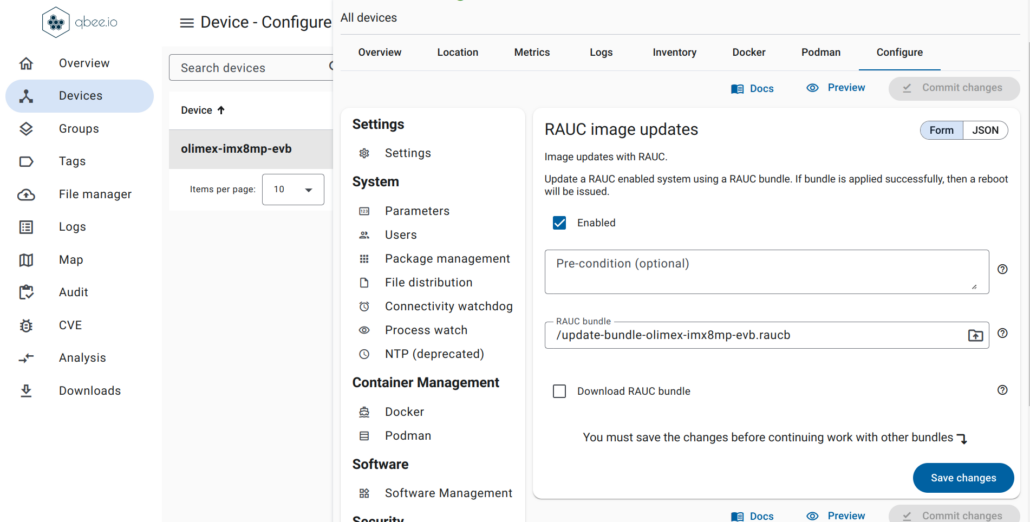
- Select the RAUC bundle.
- Click Save Changes, then click Commit Changes and enter a commit message:
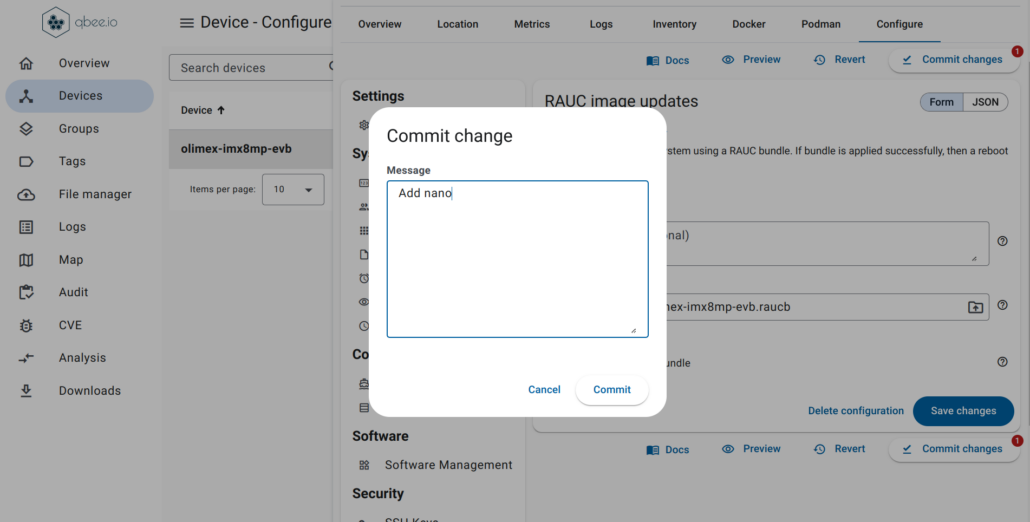
- Wait for the qbee agent to apply the RAUC update bundle. By default, the agent checks for changes every 5 minutes. To force an immediate check, click the Run agent button in the Device Overview. Allow a few minutes for the update bundle to be transferred and installed on the board.
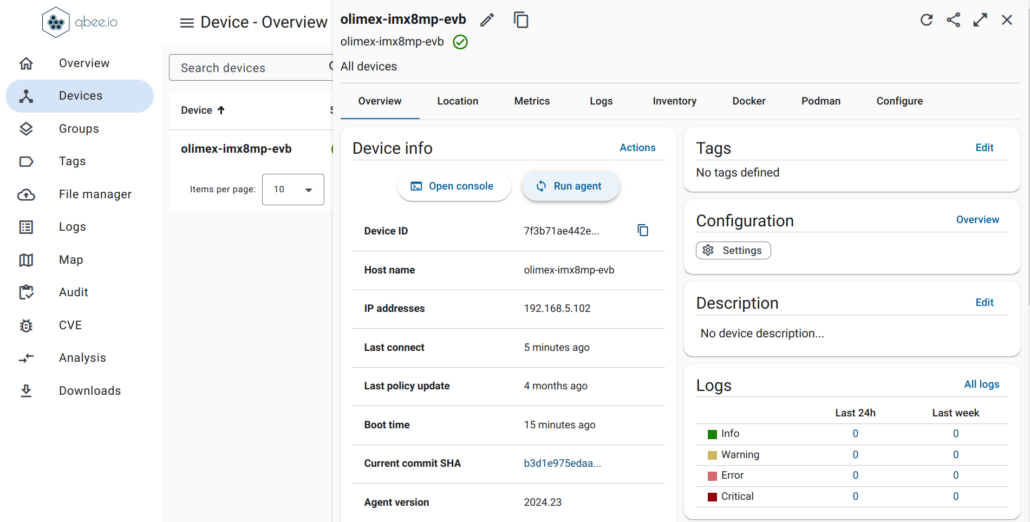
- After the update is finished, the board will automatically restart. You can verify that the active RAUC rootfs slot has been updated and
nanois present:
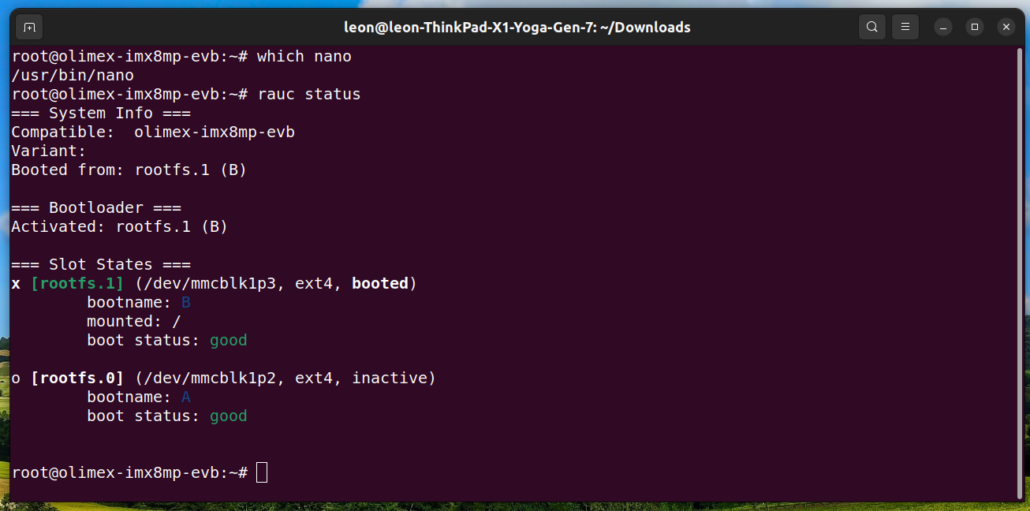
- To optionally verify the update of the embedded Linux device from the cloud service, select Devices, click on
olimex-imx8mp-evb, navigate to the Logs tab, and review the logs related to the RAUC update.
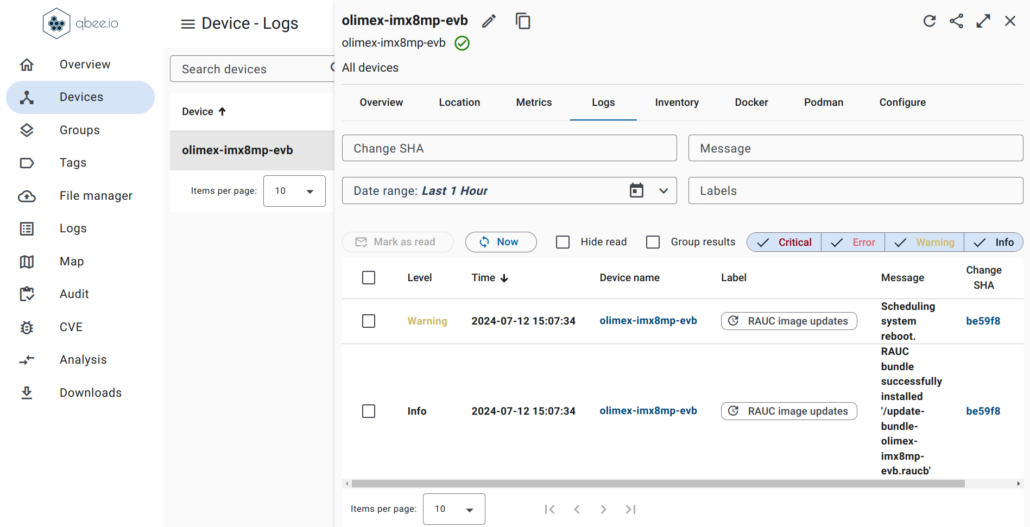
With qbee.io, multiple IoT devices can be grouped together and managed as a fleet from the cloud service. In practical product development scenarios, enhancing the Yocto Project and OpenEmbedded workflow can be achieved through a few straightforward commands to streamline continuous integration (CI).
The second part of the article will detail the exact steps to build, boot, and update an image on the Olimex iMX8MP-SOM-4GB-IND and iMX8MP-SOM-EVB-IND hardware, this time using Mender instead of RAUC, with the Yocto Project release 5.0 LTS (scarthgap).
Konsulko engineers have played pivotal roles as contributors and mentors in the commercial product space from the early days of OpenEmbedded and the Yocto Project. Our team excels in utilizing RAUC, Mender, Swupdate and a range of other open-source tools to deliver comprehensive software update solutions. Contact us to discuss your specific product requirements and discover how Konsulko engineers can improve your embedded Linux development projects.