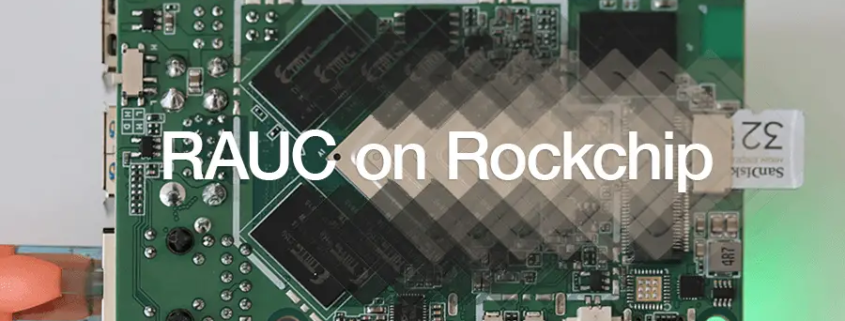Build an image and perform updates with RAUC on Rockchip
Over the years Konsulko Group engineers made many upstream contributions to various open source OTA (over-the-air) update solutions for embedded Linux devices. Recently Leon Anavi, Konsulko Group Senior Engineer and maintainer of meta-rauc-community ported RAUC to Radxa Rock Pi 4 Model B. This is the first Rockchip device supported in meta-rauc-community.
RAUC is one of the popular solutions that provide OTA updates for Embedded Linux devices. RAUC is developed with focus on stability, security and flexibility and is compatible with all popular build systems.
The Radxa Rock Pi 4 Model B is a single-board computer with a Rockchip RK3399 processor, 4GB RAM, and various storage options including microSD card and NVMe SSD. It features Gigabit Ethernet, dual-band Wi-Fi, Bluetooth 5.0, USB 3.0, 4K video output via HDMI and USB-C, and a 40-pin GPIO header compatible with Raspberry Pi. This article explains how to build an image for the Radxa Rock Pi 4 Model B using the Yocto Project and OpenEmbedded, and how to perform software updates with RAUC.
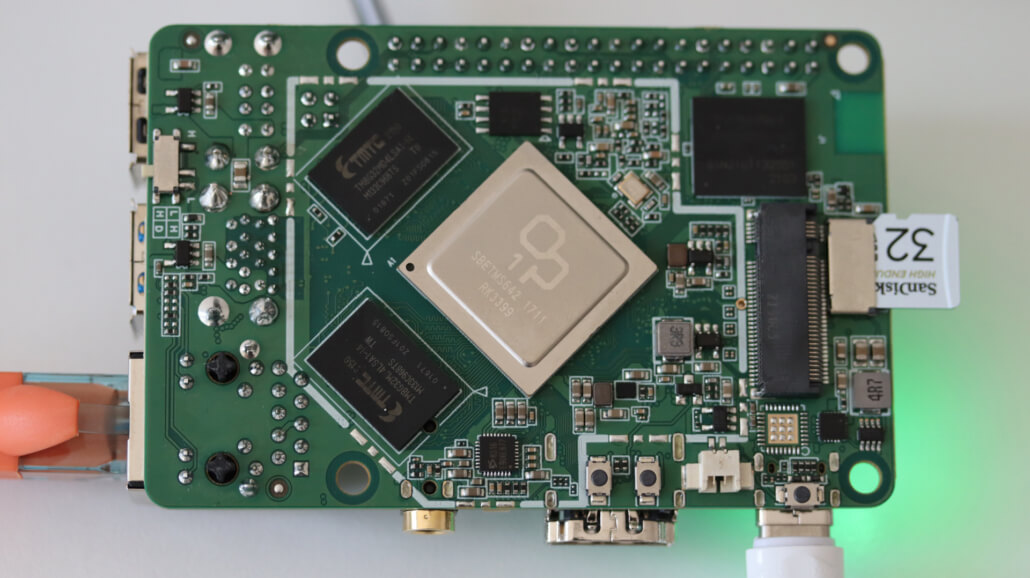
Building an Image
- Download the long term support (LTS) release Scarthgap reference Yocto distribution, Poky:
git clone -b scarthgap https://git.yoctoproject.org/poky poky-rauc-rockchip
cd poky-rauc-rockchip
- Download the meta-arm BSP layer:
git clone -b scarthgap git://git.yoctoproject.org/meta-arm
- Download the meta-rockchip BSP layer:
git clone -b scarthgap git://git.yoctoproject.org/meta-rockchip
- Download the meta-rauc layer:
git clone -b scarthgap https://github.com/rauc/meta-rauc.git
- Download meta-rauc-community layers, including meta-rauc-rockchip:
git clone -b scarthgap https://github.com/rauc/meta-rauc-community.git
- Download the meta-openembedded layer as it provides a recipe for nano which will be used for the demonstration:
git clone -b scarthgap git://git.openembedded.org/meta-openembedded
- Initialize the build environment:
source oe-init-build-env
- Include all layers in conf/bblayers.conf:
bitbake-layers add-layer ../meta-arm/meta-arm-toolchain
bitbake-layers add-layer ../meta-arm/meta-arm
bitbake-layers add-layer ../meta-rockchip
bitbake-layers add-layer ../meta-openembedded/meta-oe
bitbake-layers add-layer ../meta-rauc
bitbake-layers add-layer ../meta-rauc-community/meta-rauc-rockchip
- Adjust
conf/local.confby appending the following configurations to the end of the file:
MACHINE = "rock-pi-4b"
SERIAL_CONSOLES="115200;ttyS2"
IMAGE_FSTYPES:append = " ext4"
WKS_FILE = "rockchip-dual.wks.in"
MACHINE_FEATURES:append = " rk-u-boot-env"
UBOOT_EXTLINUX_KERNEL_IMAGE="/${KERNEL_IMAGETYPE}"
UBOOT_EXTLINUX_ROOT="root=PARTLABEL=${bootpart}"
UBOOT_EXTLINUX_KERNEL_ARGS = "rootwait rw rootfstype=ext4 rauc.slot=${raucslot}"
WIC_CREATE_EXTRA_ARGS = "--no-fstab-update"
DISTRO_FEATURES:append = " rauc"
INIT_MANAGER = "systemd"
- Build the image:
bitbake core-image-base
Building an image from scratch is a lengthy process that involves numerous Yocto/OpenEmbedded recipes and configurations. Please be patient while bitbake methodically handles each task.
- Flash
tmp/deploy/images/rock-pi-4b/core-image-base-rock-pi-4b.rootfs.wicto microSD card. - Attach the USB-to-UART adapter to Raxda Rock Pi 4 Model B, plug the ethernet cable and the microSD card.
- Plug USB-C power supply.
- Verify that the system boots successfully, log in as user root without a password and check RAUC status:
rauc status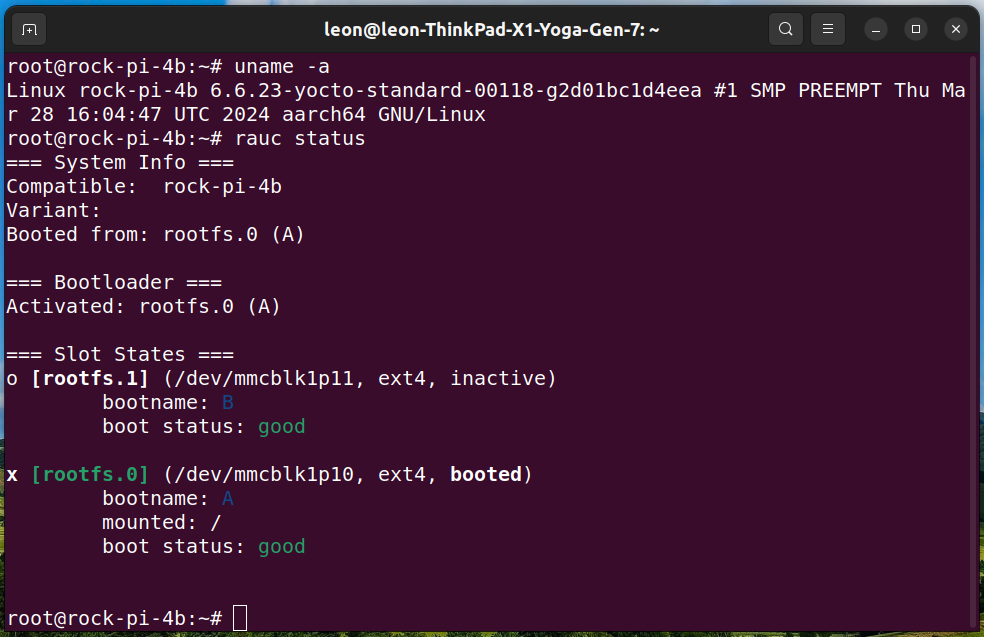
Creating a RAUC Update Bundle
A RAUC update bundle comprises the file system image(s) or archive(s) designated for system installation, accompanied by a manifest detailing the images for installation, encompassing options and meta-information. Additionally, it may include scripts designated for execution before, during or after the installation process. To sign and verify the update bundles RAUC uses SSL keys. Layer meta-rauc-beaglebone contains a keyring containing all keys and a recipe for a simple RAUC update bundle for demonstration purposes only.
Follow the steps below to create RAUC update bundle that extends the system by adding the popular text based editor nano:
- Add to
conf/local.conf:
IMAGE_INSTALL:append = " nano"
- Build the RAUC update bundle:
bitbake update-bundleUpdating Radxa Rock with RAUC
Follow the steps below to update core-image-minimal running from a microSD card on Radxa Rock Pi 4 Model B:
- Start a Python 3 web server on the build machine or another computer where the RAUC update bundle (aka update-bundle-rock-pi-4b.raucb) is available and within the same network as Radxa Rock Pi 4 Model B, for example:
cd tmp/deploy/images/rock-pi-4b/
pip3 install --user rangehttpserver
python3 -m RangeHTTPServer
- On Radxa Rock Pi 4 Model B replace
<IP>with the actual IP address of the computer on which the HTTP server is running and execute the following command to install the update:
rauc install http://<IP>:8000/update-bundle-rock-pi-4b.raucb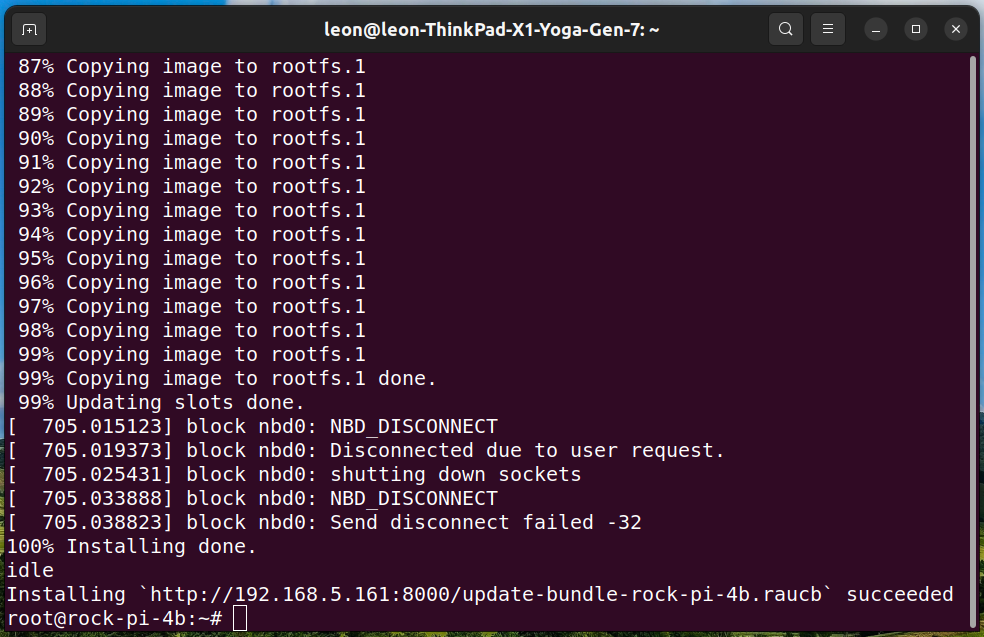
NOTE: As alternative, instead of using an HTTP server, you can transfer the update bundle to Rock Pi 4 Model B and install it from local storage.
- Reboot Radxa Rock Pi 4 Model B Black to load the updated version:
reboot
- Verify that the system boots and nano was added:
which nano
Check RAUC status to confirm the system have booted from the second partition:
rauc status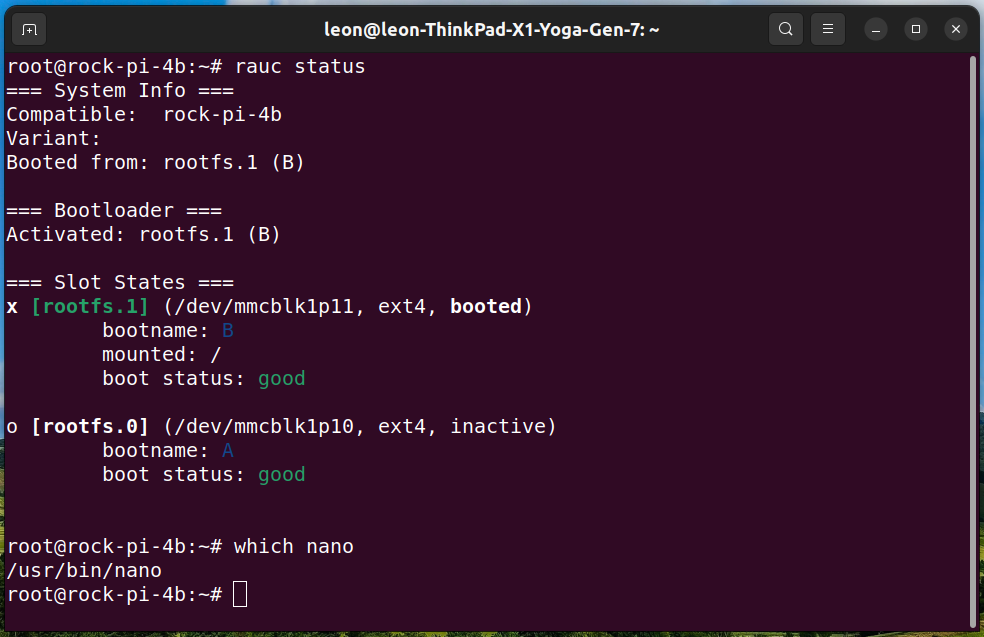
How Does It Work?
The default serial baud rate for the Radxa Rock Pi 4’s U-Boot and kernel console is 1500000. However, many USB-to-UART cables, such as those using the popular Silicon Labs CP2102 chip, cannot handle this high speed. To avoid these issues, a patch is applied to rock-pi-4-rk3399_defconfig through u-boot_%.bbappend, setting U-Boot’s baud rate to 115200. Additionally, for the kernel, we set SERIAL_CONSOLES="115200;ttyS2" in conf/local.conf. This ensures that both U-Boot and the Linux kernel operate at a baud rate of 115200 in our demonstration.
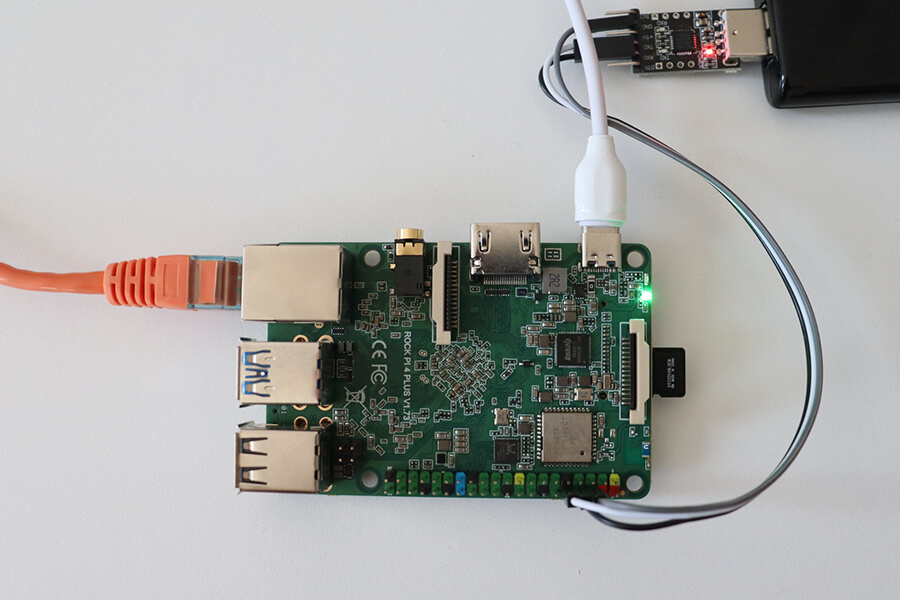
The Radxa Rock Pi 4 Model B uses U-Boot with extlinux support to boot. For RAUC integration, it employs a boot.scr script, which handles the A/B system switching and passes environment variables to extlinux/extlinux.conf. The rockchip-dual.wks.in file creates two identical partitions (A and B), a data partition, and a fixed-size 32MB boot partition. The boot.scr and extlinux/extlinux.conf files are stored in the boot partition.
In real-world product development, the Yocto Project and OpenEmbedded workflow can be improved with some simple commands to facilitate continuous integration (CI).
Since OpenEmbedded and the Yocto Project began, Konsulko engineers have been key contributors and mentors in developing commercial products. Our team excels in using RAUC, Mender, and other open-source tools for delivering superior software updates. Reach out to us to see how Konsulko engineers can support your embedded product development efforts.