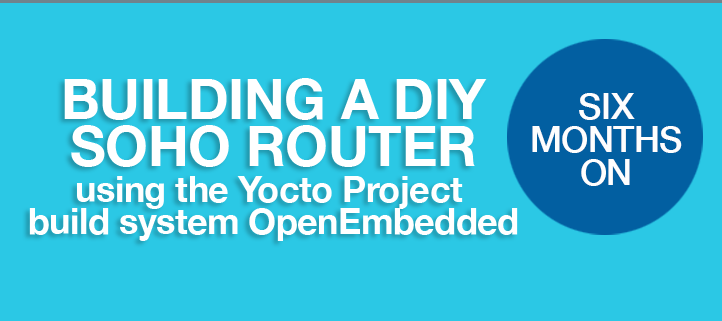Building a DIY SOHO router, 6 months on
Building a DIY SOHO router using the Yocto Project build system OpenEmbedded, 6 months on
A little more than six months ago, I posted part 4 of our series on making a SOHO router using the Yocto Project and OpenEmbedded. After 6 months of deployment, this is a good time to follow up on how the router has worked out in residential use. The zeus code-name Yocto Project release was just announced, and that means that the release we started out with in part 1 is now close to being out of support. That’s not a problem since we designed in support for moving to new software releases using Mender to deliver software updates.
One of the most important metrics in a project like this is, how does it perform? From the standpoint of a family of 4 heavy internet users, it’s gone really well. The WiFi range is only a little better than before, but that’s not really a function of the software. Making everyone use Pi-hole has only resulted in a small number of places where I needed to override the blacklist and allow something in. From an end-user point of view, this has worked as well as any off-the-shelf router. From the administrator point of view, I’ve done scheduled maintenance during the day on a weekend, and it really did take only the 5 minutes I promised everyone rather than turning into one of those worst case scenarios where something broke and it takes an hour to fix it. In fact, the update portion of the plan has gone exceedingly well. While I didn’t make a post about moving to warrior from thud, I did that transition a while ago and it went smoothly. Mender introduced a change that required attention be paid while migrating, but it was documented and went smoothly. On the metadata side, the upgrade was as easy as one could hope. A few of the bbappend files needed to be updated for a new version, and some of the changes I had made and pushed upstream as part of the original series were now just included, so they got dropped from my layer.
One of the things I touched on in the series was about using the update functionality to test development changes in a production environment. The chance to do that came up with a systemd-networkd issue that was a problem in my local setup. The upstream project requested people verify the problem exists with newer versions of systemd and a new enough version was available in what would become zeus. So I made a quick weekend project of doing an update of my layers to build with a newer version of all of the metadata, removed the work-around, and flashed the image in place. A quick reboot confirmed that the issue was indeed fixed, and then rather than commit to running an otherwise in-progress release I simply rebooted and automatically rolled back to my stable release. With the network back up again, I updated the issue in upstream Bugzilla to let them know the problem was fixed. After a bit longer, a few other people also confirmed it worked for them and now the issue is resolved.
In terms of the metadata itself, there have been a few clean-ups to what I did in my own layer with each release update I’ve done. In the series I left out what hardware I was building on, and I also left out talking about using the linux–yocto recipe. Since I first wrote the series linux-yocto has become easier to use, and I found this as part of reviewing my own changes like they were brand new with each upgrade. I was setting some variables that initially didn’t have reasonable default values, and now they do and I don’t need to set them myself. This in fact means that moving forward, rather than a version-specific kernel bbappend file, I can go with an always-used one to enable the additional kernel CONFIG options that I need for a time-based firewall.
I started out by mentioning that zeus has been released, and I’m working on migrating to it as I write this. In fact, it’s so new that I’m doing my own little port of the meta-mender core layer to zeus for my needs. I expect that by the time I do my first update from one build of zeus to the next there will be an official update I’ll be able to use instead. Looking forward, this was a great little project that also was a lot of fun. The goals I set way back at the start have been met, and I’m happier with my network than I have been in a long time. Of course, the list of features an off-the-shelf system provides is always growing, and there’s now monitoring and display items on my weekend project list now to keep up. I foresee using and improving this setup for a long time to come.