Building a DIY SOHO router, Part 4
Building a DIY SOHO router using the Yocto Project build system OpenEmbedded, Part 4
In part three of this series I finished putting together what I wanted to have on my SOHO router and declared it to be done. While I plan to revisit the topic of a SOHO router using the Yocto Project and OpenEmbedded, this is the final part of the series. In this part, I want to focus on some of the things that I learned while doing the project.
The first thing is that I learned a lot about IPv6, specifically how it’s usually implemented within the United States for residential customers, and some of the implications of this implementation. The first thing to note is that I’ve been off-and-on trying to enable IPv6 for general IPv6 connectivity at home for some time now. Long before my ISP offered IPv6 service, I used Hurricane Electric to have a IPv6 tunnel and connectivity. This was great and only sometimes lead to problems, such as when Netflix finally supported IPv6 and began blocking well known tunnels for region-blocking reasons. It wasn’t until I started on this project that I decided to try to make real use of routable addresses for hosting personal services. My expectations, and that of lots of software designed to manage IPv6 as well, are best described in article from RIPE about understanding IP addressing. In short, my house or “subscriber site” should get at least 256 LAN segments to do with as I want. Docker expects to have it’s own LAN segment to manage as part of configuring network bridges. When you have 256 or more LAN segments to use, that’s not a problem at all.
Unfortunately, my ISP provides only a single LAN segment. This is simultaneously more IPv6 addresses than the whole of IPv4 and something that should not be further subdivided in routing terms. I could subdivide my LAN segment, but this would in turn cause me to have to do a whole lot more work and headaches. That’s because at the routing level IPv6 is designed for my segment to be the smallest unit. Rather than deal with those headaches I switched my plans up from using Docker to using LXC. With LXC it’s easy to dump the container onto my LAN and then it picks up an IPv6 address the same way all of the other machines on my LAN do. This is good enough for my current needs, but it will make other things a lot harder down the line, if I want separation at the routing level for some devices.
But why am I doing that at all? Well, one of the benefits of having a small but still capable router is that I can run my own small services. While I don’t want to get into running my own email I think it makes a whole lot of sense to host my own chat server for example. With closed registration and no (or limited later on perhaps) federation with other servers I don’t need to worry about unauthorized users contacting my family nor do I have to worry about the company deciding it’s time to shutdown the service I use.
Another lesson learned is that while the Yocto Project has great QA, there’s always room to improve things. As part of picking a firewall I found that one of the netfilter logging options had been disabled by accident a while back. As a part of writing this series of articles and testing builds for qemux86-64, I found that one of the sound modules had been disabled. As a result, the instructions I wrote back in part 2 wouldn’t work. Working upstream is always fun and these changes have been merged and will be included in the next release.
I also worked on a few things for this project that I didn’t include directly in the relevant part of the series. For example, while I did include a number of full utilities in the list of packages installed in the router, I didn’t talk about replacing busybox entirely. This is something that OpenEmbedded supports using the PREFERRED_PROVIDERS and VIRTUAL-RUNTIME override mechanisms in the metadata. Prior to this article however, there wasn’t a good example on how to do this in upstream. Furthermore, there wasn’t an easy way to replace all of busybox and instead you had to list a single package and then include the rest of the required packages in your IMAGE_INSTALL or similar mechanism. I am a fan of using busybox in places where I’m concerned about disk usage. However, on my router I have plenty of disk space so I want to be sure that if I have to go and solve a problem I’m not using my swiss army knife but rather have my full toolbox available. As a result, OpenEmbedded Core Master now has packagegroup-core-base-utils and a documented example of how to use that in local.conf.sample.extended. This means that when I refresh this image to be based on the Warrior branch I can remove a number of things from my IMAGE_INSTALL.
Another lesson is that old habits die hard. In general, I always try to use the workflow where I make a change outside the device I’m working on, build the change in, and test it, rather than editing things live. But when it’s “just” a quick one line change I’ll admit I do it live and roll it into my next build sometimes. And then sometimes I forget to roll all my changes back up. So while implementing this project I tried even harder than usual to not fall into that “just a quick change” mindset. For the most part I’ve been successful at sticking to the idea workflow. I really believe stateless is the right path forward. And “for the most part” means that, yes, one time I did have to make use of the fact that the old rootfs was still mountable and copied a file over to the new rootfs, and then to the build machine. I like to think of that as a reminder that A/B updates are more helpful than a “rewrite your disk each time” workflow for those occasional mistakes.
The caveat to the lesson above is because I really did the “git, bitbake, mender” cycle on this project. I didn’t start on it quite as soon as I said in the article, and I spent a lot more time toying with stuff in core-image-minimal instead of following my own advice, too. I suppose that is the difference between writing a guide on how things should be done compared with how you do things when you just want to test one more thing, then switch over. I really should have switched earlier however as every time I avoid doing the SD card shuffle it’s a win on a number of levels.
Did I say SD card above? Yes, I did. For this project, a 64GB “black box” that’s in the form-factor of a SD card will have as long of a life span as there is in the form-factor of a M.2 SSD or any other common storage format. While my particular hardware has a SATA port, I don’t want to try to fit the required cabling, let alone the device itself in the case that’s recommended. I will admit that I’m taking a bit of a risk here, I am putting as much frequent-write files under a ramfs as I can and after all, I did say stateless is a goal. If everything does really die on me, I can be back up and running fairly quickly.
Last thing I learned is something I knew all along, really. I like the deeper ownership of the router. There’s both the pride and accomplishment in doing it and that “old school” fun of being the admin again, for real.

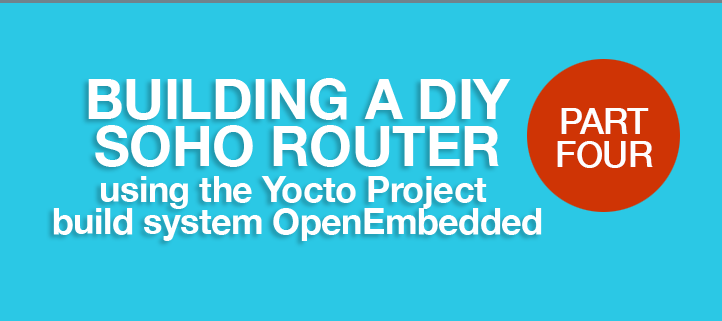

 ©2019 All Rights Reserved
©2019 All Rights Reserved